
Discontinued.
Full featured stereo version of the BitCrusher III pedal.
This pedal will make a perfect tool for hardware stereo bit crushing. Equipped with a rich set of features and flexible external control options it could be easily incorporated into a recording studio environment.
Controls:
- CRUSH - bit mess/digital distortion parameter, four available algorithms.
- DOWNSAMPLE - controls the sampling frequency.
- TELEPHONE - bandpass (350Hz-3.5kHz) filter for ultra lo-fi sound.
- BLEND - dry/wet mix ratio knob.
- LEVEL - output volume regulator.
- INPUT GAIN - three position input gain selector, use it to adjust the gain according to the signal source.
- ON/OFF - bypass footswitch.
- MODULATE - footswitch, activates the modulation mode. Used also to enter the EDIT mode (hold down for 2 sec).
External control inputs (for Crush, Downsample, Telephone and Blend):
- EXP MODE - stereo jack input for expression pedal.
- CV MODE - mono jack input, Control Voltage input accepts voltages in range of 0-10V, positive only.
- MODE SWITCH - EXP/CV mode selector for each control input.
- MIDI IN - standard DIN5 MIDI jack.
- MIDI THRU - standard DIN5 MIDI jack.
- MIDI CHANNEL - internal rotary switch used to set the MIDI channel to which the pedal should respond, channel 16 = OMNI.
Operation:
The principle on which the BitCrusher III Studio operates is to:
- Digitize the incoming audio signal with the sampling frequency set with the DOWNSAMPLEknob.
- Apply one of the 4 available bit crushing algorithms to the audio sample. The amount of digital distortion is controlled by the CRUSH knob.
- Apply the desired amount (TELEPHONE knob) of lo-fi bandpass filtering. The frequency response is similar to an old era telephone line bandwidth, hence the name of the knob.
- Mix the processed signal with the original one using the BLEND control. The mixer is already in analog domain, meaning the dry signal is not digitized and with preserved original fidelity.
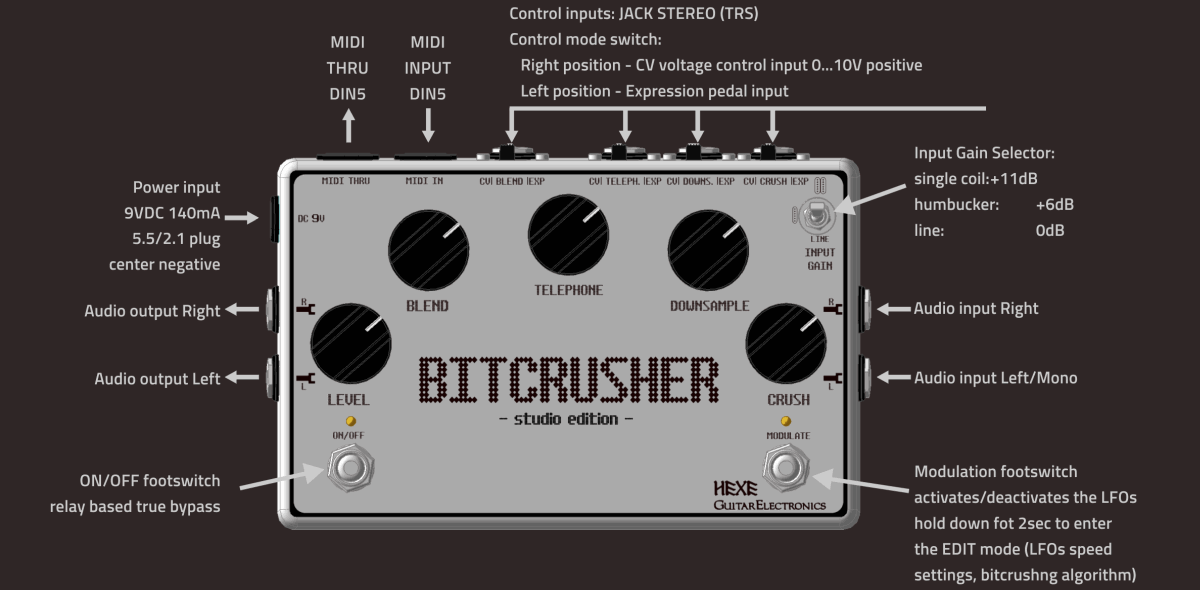
Modulation options:
- Three separate LFOs for Downsample, Telephone and Blend parameters.
- Each LFO can be turned OFF by taking its speed to zero.
- Each LFO oscillates around the value set by manual (static) control.
- DEPTH parameter is automatic, reaching maximum when the knob is in middle position and zero when the knob is in maximum or minimum position. See the simulation down below.
Edit Mode:
In order to change the built in three LFO settings and the bit crushing algorithm the pedal has to be set into Edit mode. Simply hold down the MODULATE footswitch for about 2 seconds until the LED start to blink. The current settings of the CRUSH, DOWNSAMPLE, TELEPHONE and BLEND knobs will be frozen and the corresponding knobs will set the LFO speed for each parameter, or in case of CRUSH the distortion algorithm.
To switch one of the LFOs off set the corresponding knob to minimum.
The parameters will be changed only if you move the knob. Let's say you need to change the speed of the DOWNSAMPLE lfo only, leaving the others untouched:
- Enter the edit mode by holding down the MODULATE footswitch.
- Change the DOWNSAMPLE setting only, do not move any other knobs.
- Press MODULATE again to exit the Edit mode and save the new settings.
Once the LFO is active, the knob will control it's center point, thus also the depth of the modulation.
Click on the knob and use the mouse to see how the actual waveform changes.
MIDI control:
Most of the functionality of the pedal can be controlled using MIDI Control Change commands. Controller numbers are assigned to various functions presented in the table below and the controller value sets the parameter value.
MIDI channel to which the pedal responds to can be changes using an internal 16 position switch. Setting value 16 (F) means the pedal will respond to commands sent in any of the 1-15 channels (MIDI omni mode).
MIDI mapping:
| Parameter | Controller Number | Parameter | Controller Number |
|---|---|---|---|
| Crush L+R | CC #20 | Telephone R | CC #25 |
| Crush L | CC #21 | Telephone LFO Speed | CC #17 |
| Crush R | CC #22 | Blend L+R | CC #27 |
| Crush Mode | CC #19 | Blend L | CC #28/td> |
| Downsample | CC #23 | Blend R | CC #29 |
| Downsample LFO Speed | CC #18 | Blend LFO Speed | CC #19 |
| Telephone L+R | CC #24 | ON/OFF | CC #30 (0=OFF >0=ON) |
| Telephone L | CC #25 | MODULATE | CC #31 (0=OFF >0=ON) |
Technical info:
- Full stereo operation.
- Max 12 bit resolution.
- Sampling frequency range: 32kHz - 1kHz.
- MIDI interface.
- Relay based true bypass.
- 9VDC 140mA power requirement, regulated adapter only (5.5/2.1mm, center negative).



