
Discontinued.
Micro sampler / granular texture generator pedal.
Stuttering CD skip effect, tape slow downs/speed up, many types of endless repeated or randomized drone sounds are just a few examples where reVOLVER will find it's use. Now featuring a 4 seconds long sample buffer, set of new, easier accessible modes and a new automatic FADE function.
Controls:
- SPEED: depending on the working mode, this knob controls the play speed of the sample (=pitch), self retriggering rate or it's range in the randomized mode. More detailed description is shown in the table below.
- TIME: sample buffer maximum size, range from 20ms to 4 sec.
- FADE: loop fade in, instant on or fade out control.
- TONE: filter control for the wet (sampled) signal. Range from lowpass, through flat to highpass.
- EF. LEVEL: wet signal volume control.
- DRY: (toggle switch) adds or mutes the original (dry) signal.
- CAPTURE: (footswitch) used to capture a new sample or to start the automatic retriggering.
- ON-OFF/MODE: (footswitch) sets the pedal into bypass mode or plays the last recorded sample. Hold down to change the mode.
- INPUT GAIN: (internal switch) allows to adjust the input gain of the pedal to match the incoming signal level, settings: Line or Instrument.
Capturing the sample:
- Set the desired maximum size of the sample buffer with the TIME knob.
- Press the CAPTURE footswitch and hold it down, the new sample will be recorded.
- Release the CAPTURE footswitch to stop the recording. Pedal immediately starts to play the sample. This option allows to record a shorter sample than the maximum buffer length setting (TIME knob).
- If the CAPTURE footswitch is held down and the available sample time is up, pedal automatically stops the recording and goes into play mode.
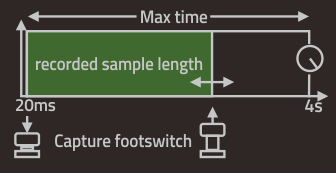
Working modes table:
| Mode | Speed setting | Speed dead zones (semitones) | |
|---|---|---|---|
| 1 | Glitch - momentary "Capture" footswitch action | 0-50% Forward play 50-100% Reverse play |
None |
| 2 | Speed Up - Slow Down | 0-50% Slow down rate 50% Full stop 50-100% Speed up rate |
None |
| 3 | Ping-Pong: play direction is flipped at the end of the sample | 0-50% Stop - Normal 50-100% Normal - 2x |
-12, -9, -5, 0, +3, +7, +9, +12 |
| 4 | Random Direction: play direction is flipped at random points | 0-50% Stop - Normal 50-100% Normal - 2x |
-12, -9, -5, 0, +3, +7, +9, +12 |
| 5 | Random Auto*: pedal retriggers itself at randomized rate | Retrigger time randomness | None |
| 6 | Auto*: automatic self retrigger at a constant rate | Retrigger time | None |
| 7 | Stop - 2x | 0-50% Stop - Normal 50-100% Normal - 2x |
-12, -9, -5, 0, +3, +7, +9, +12 |
| 8 | 1x - Reverse | 0-50% Normal - Stop 50.100% Stop - Reverse |
None |
*NOTE
Pedal goes automatically into BYPASS when the mode is changed to Random Auto or Auto during the play of the recorded sample. This action is taken to avoid overwriting the existing sample due to automatic retriggering of the pedal. Press Capture again to start the recording.
SPEED control range:
A number of little dead zones ensure easier dialing into a musical pitch intervals.
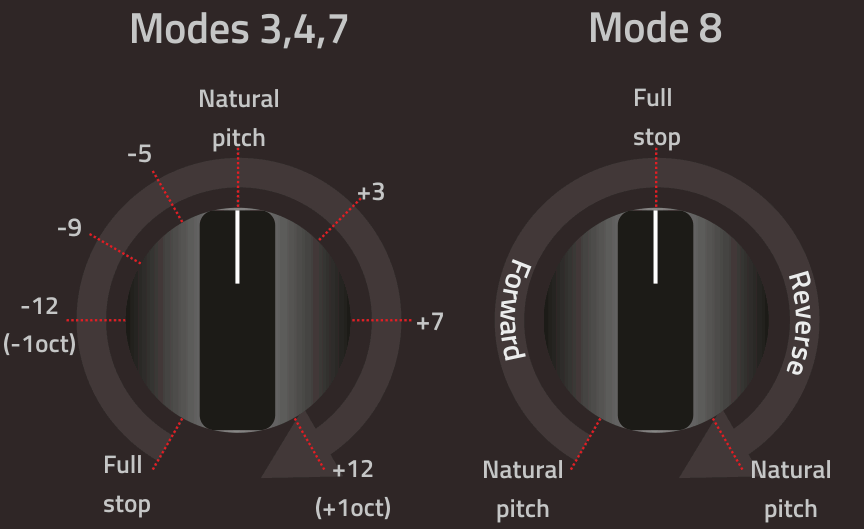
FADE control:
Fade is used to apply a fade in or fade out volume curve to the recorded loop. It starts as a long fade in, getting shorter up to instant 100% volume level (basically the fade feature switched off) at middle position of the knob. From there the fade out portion starts as shown in the picture:
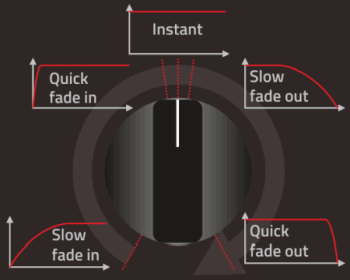
Switching the working modes:
- Hold down the ON-OFF footswtich for about 1 sec.
- mode LED starts to blink, set the new mode using short clicks.
- Hold down the ON-OFF footswtich for about 1 sec. again to save the new setting.
The new mode will be stored in non volatile memory and restored after the next power up.
Sample buffer time limit:
Maximum length of the sample the pedal is capable recording of is 4 seconds. However, in some situations it might be useful to set the maximum time to 1 second and achieve a much better Time knob resolution for short pulse samples. It might be especially useful in typical glitch/stuttering applications. Sample buffer time limit can be changed by holding down one or two footswitches while powering up the pedal.
To switch the pedal into 1 second mode do the following:
- Power off the pedal.
- Hold down both, ON-OFF + CAPTURE footswitches and while doing that power up the pedal.
- 1st mode led will blink a few times at startup to show the buffer size is set to 1 second.
To switch the pedal into 4 seconds mode do the following:
- Power off the pedal.
- Hold down the ON-OFF footswitch and while doing that power up the pedal.
- 4th mode led will blink a few times at startup to show the buffer size is set to 4 seconds.
Expression pedal input:
Expression pedal, if plugged into the EXP IN input, takes control over the SPEED parameter. Alternatively a dedicated external VARIO controller can be used to generate automated modulation signal.
EXP IN is compatible with expression pedals having the following attributes (look for the specs in the manual):
- TRS stereo jack cable.
- 10k-47k linear potentiometer.
- Plug polarity:
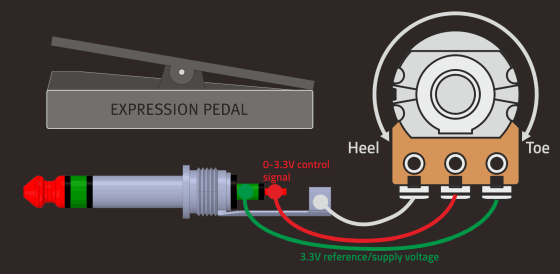
Setting the input gain:
in order to get the best possible signal to noise ratio it may be necessary to adjust the input gain of the pedal.The gain switch is internal and accessible after unscrewing the bottom plate
(4 screws). There are two positions available:
- INSTR, use it when the pedal is placed in front of the amp, especially when your instrument is equipped with low output single coil pickups. Default setting.
- LINE, use it when the pedal is placed in the effects loop of your amp. This position is also useful in case of strong output pickups, like active humbuckers. Use it to lower the input gain and to avoid the clipping of the signal peaks.
Technical info:
- sample time: 20ms - 4s,
- 470k input impedance,
- below 1k output impedance,
- "old school" digital audio system,
12bit @ 32kHz, analog antialiasing filtering
and companding for low noise, - 9V DC, 90mA power, regulated adapter only. 5.5/2.1mm center negative plug.
Demo videos / Sound Samples:
reVOLVER DT and DX share the same set of modes, samples below apply to the current model as well:
Story:
The story behind the reVOLVER pedal is not really spectacular. It's a song i heard in radio while painting a pipe in the bathroom (just moved to a new apartment), which had this cool stutter type/CD skipping effect added to the guitar riffs. I really liked that sound and the idea of designing a pedal to produce specifically these types of glitches was very tempting. While working on the design a few new ideas popped up:
- i want some degree of randomization in the glitch parameters, not just a constant length repeats, although such option should also be included,
- variable playback speed for tape slow down/speed up effects would be really nice to have,
- Tone control - very important! Low pass filter really helps to keep the mix of original sound and the loops relatively clean and not convoluted.
- Easily controllable sample length, on the fly. Since the max length was to be in a second range, i opted to a momentary action footswitch. The time it's pressed down determines the recorded sample length. It requires a bit of learning to operate, but on the other hand makes recording an ultra fast pulses very easy.
That's how the reVOLVER I was born, capable of recording up to 1 second of audio material and doing weird things with it in 8 available modes.
One mode that stayed through all the version of the pedal is the 1st "Glitch" mode creating a classic CD stutter effect with momentary action footswitch. The remaining 7 modes in of the reV 1 were all different ranges of play speed and direction. 7 modes doing a very similar job, certainly there were more interesting operations possible to perform on a short sound sample. Thus, version II came to life.
reVOLVER II got a new randomizer function, which was applied to sample length, play speed or both at the same time. In addition one of the modes was replaced with a random self retriggering mode for endless unpredictable glitch generation.
Btw, although the graphics is "gun oriented", the first inspiration for the name was the original Spanish meaning of the word "revolver", which is to stir, mix, disarrange. The graphics was more a result of watching too many western movies at that time ;).
At this point i have to mention how huge impact on the evolution of this pedal was David Torn's music. The way he creatively used the very early models really pushed the design into the direction where it's heading now: pedals used as a semi-instruments and tools in sound exploration. In addition to quadrupled available sample time (4 vs 1 sec.), the "DT" model was equipped with a set of new modes to accomplish this goal. These modes are base of the current, even further upgraded DX model.
DX-16 is a special version of the DX model with further upgraded sample buffer length. Instead of the stock 4 seconds it featured 16 seconds of non volatile memory to store the audio samples.
DX-L (limited edition) is the next iteration of the pedal, featuring 2 minutes long sample buffer and a new optional auto-latch function for the Capture footswitch. It combines the traditional way (hold down to determine the sample length) of recording for short samples up to 4 seconds with a method known from classic looper pedals (press to start recording, press again to stop and start playing).










